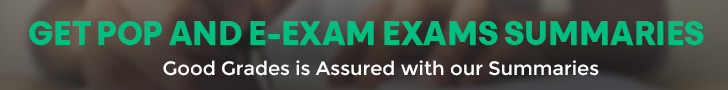How to Sign Up as a NOUN Student in Oracle Academy

Oracle Academy is in Partnership with National Open University Of Nigeria, Learn How to Sign Up on Oracle Academy as a NOUN Students and Take lectures on Digital Literacy
This is to inform all National Open University Of Nigeria (NOUN) students that registered for Cit104 – Introduction to Computer Science, to register for the membership of the above program using the step by step guide below.
READ:- Update on Oracle Academy in NOUN
1. Go to https://academy.oracle.com. Click Membership then select Join Oracle Academy.
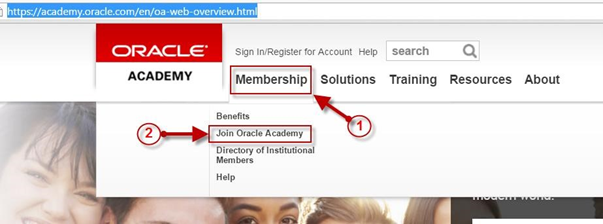
2. Click Oracle Academy –New.
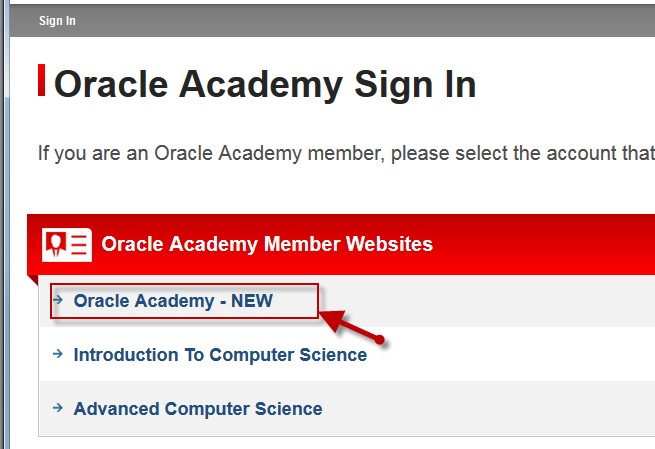
3. Click Create Account.
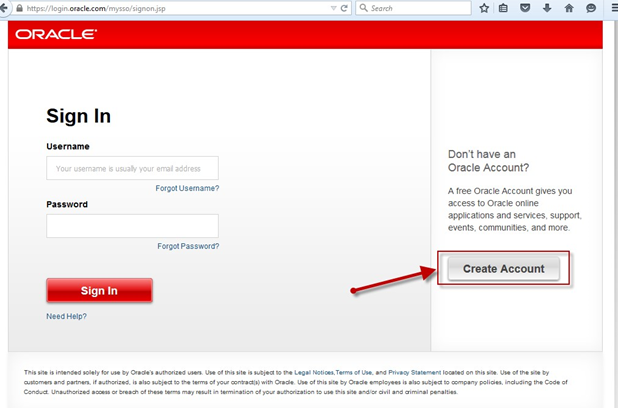
4. Enter all necessary data, then click Create Account at the bottom.
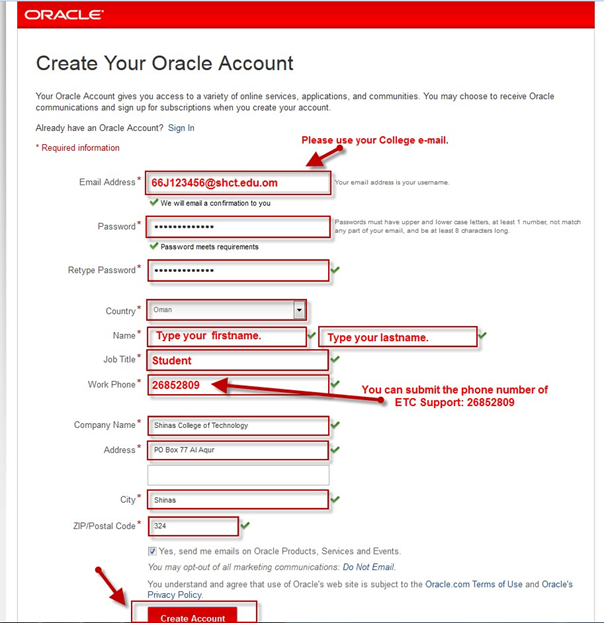
5. After the creation of your account, you will get the message below.
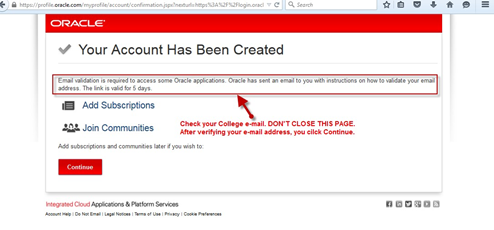
6. Go to your email account. An email is sent by Oracle to your account to validate the email address that you enter. Just click Verify Email Address.
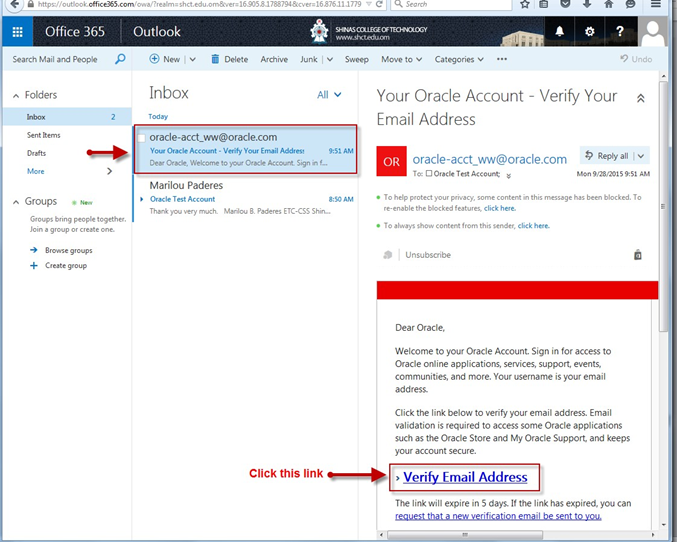
7. Click Continue.
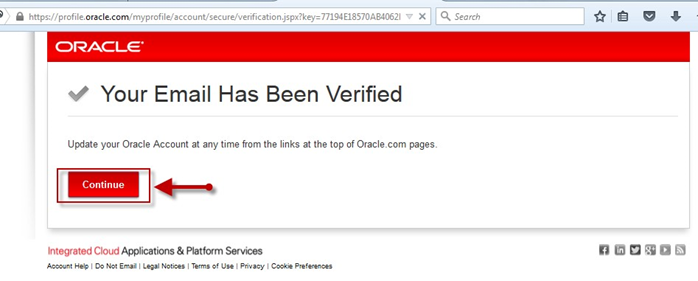
8. Sign-in using the Username and Password that you created. The username is your email address.
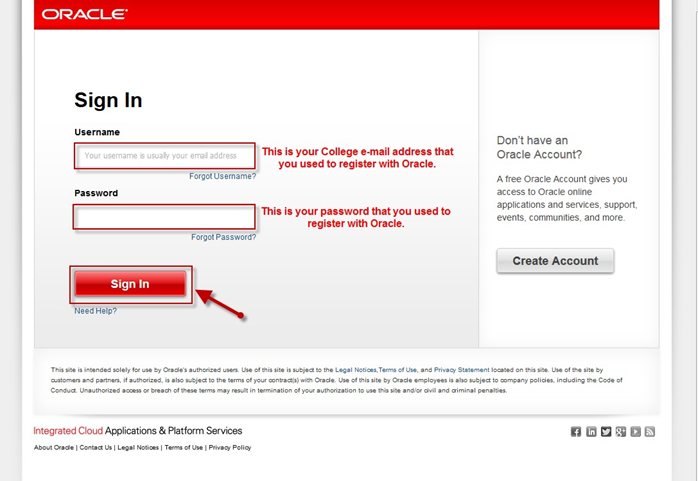
9. Click Membership then select Join Oracle Academy.

10. Click Institutional members join here
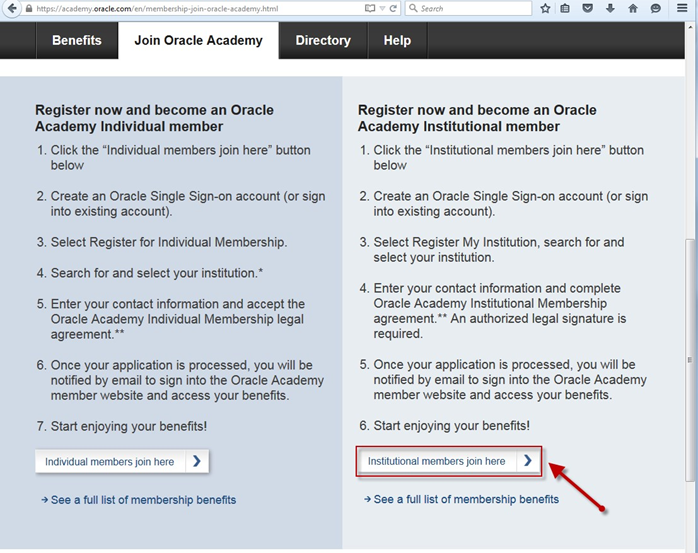
11. Click Add Faculty Account.

12. Search the Institution. Search for National Open University Of Nigeria (NOUN).
13. After the search, click the National Open University Of Nigeria link.
14. Enter your personal contact information. Tick the institution address checkbox. Click Next
15. Tick I Accept then click Next.
16. Review the Information that you entered. If there are changes, click Change, otherwise click Submit Registration.
17. Congratulations! You are now registered to Oracle Academy under the Institutional Membership of National Open University Of Nigeria (NOUN).