NOUNNOUN GUIDES
How to Activate NOUN Student Email Address

The National Open University of Nigeria (NOUN) in partnership with google mail has created an official email for all its students – The management of NOUN university has directed all its students to activate their NOUN official email through gmail.com.
What is a NOUN Student Email?
The NOUN Edu emails are the email used by the National Open university administrations to notify their students of upcoming events. These emails are used as official means of communication between the university student and students.
What Can I Use NOUN Student Email For?
Some of the advantages of NOUN students emails are:
- it is Used to log in to NOUN e-ticketing system
- it is the official email used for communication between students and the management
- Free access to online educational courses
- Free access to content and streaming tools.
- Free software.
- Access to premium entertainment services.
- Access to graphic design tools.
- Access to discounts on products.
How do I Access my NOUN Student Email Through Gmail?
Follow the steps below to activate/create your NOUN students emails address:
- Go to the Gmail is the website – http://gmail.com/
- Use your Matric Number as the Username and Password
Examples:
Email: nou212333555@noun.edu.ng
Password: NOU212333555 - Remember like all other approaches to Password activities. You are required to RESET/CHANGE it to your desired password.
- After you have successfully created your password, it will take you to the google services and privacy page.
- Click Accept – You should be on your Gmail Dashboard.
DO YOU NEED HELP WITH ACTIVATION OF NOUN EMAIL?
”CONTACT EUDSPORTAL TEAM ON WHATSAPP:- 08117413104”
”CONTACT EUDSPORTAL TEAM ON WHATSAPP:- 08117413104”

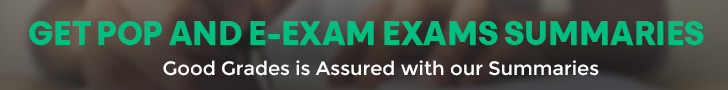
hello Mr. Gbenga, i tried accessing my noun email using the steps you gave but I keep getting this response that : couldn’t find your google account. please what should I do?
Has your own be resolved, because I’m having the same challenge
same here
Good evening,
Please I need help I can not activate my email.
Sir I have issues with my registration.
I forget my password, then I tried to change another way, I clicked on forgot password and they are saying they have send me a link to my NOUN email for the reset of password.
Say which one is NOUN Email?
Is like I don’t have that one.
Pls has your issue been resolved?…. I am having the same problem ooo…. Pls help
I tried accessing my it keep showing getting messages for the pass 3days
Hello am having difficulty to access my edu email, i tried accessing my noun email using the steps you gave but I keep getting this response that : couldn’t find your google account. please what should I do?
Please I need help
Have you been able to resolve it ?cos i’m having the same issue
hello! have yours been resolved?
The same thing here please
I tried following the steps stated to create my noun email, but I couldn’t get any results from it. How do I go about it please.
The gmail account is not working please it keeps writting getting messages its over 4days now
Please, the process seems not working as explained oh! I have tried severally, it kept saying email not found on Google. Thank you.
goto gmail.com
enter your matric number like this nou123456789@noun.edu.ng
use your matric number as password
enter your matric number in Capital letters
I tried it still saying couldn’t find your Google account. I just my matric number today do I need to wait or it’s meant to work immediately I try the above.
Good day sir
I followed the exact steps, and it says, email security not granted.
meet the ICT in your centre to activate it for you
Pls tell me the step to create my email.
Good morning sir/ma’am,
After accessing the mail and changing the password, the mail did not open to see the messages , it keeps showing getting your messages for over 5 days now
I have to even formatted my device thinking it was space but to not responding..
What come through for this………….
Hi Everyone nice to meet you all.
Plz is there any need to submit registration slips to the chosen center before the TMA or no need to submit anything.
I’ve done all the online stuffs, got my materials in pdf.
Please do I need to submit??
Thanks
you don’t need to submit registration slip
Thought I was the only one facing this issue. Till now it still keeps saying email not found in google.
Seems like the system is not fully functional.
Good evening
Pls I’ve been trying to access my mail but it keeps on telling me account not found.
Please how do I go about it?
Enter it like this – nou123456789@noun.edu.ng
then your fist time password should be your matric number starting with the capital letter e.g NOU123456789
Good evening sir. I logged in but it was writing that my password was changed 38days ago
that means someone has change your password
By who? So what do I do next?
Mine is the same issue sir, how can we rectify it?
Hi, how were you able to solve this issue? I am having the same problem.
Good morning all
I’ve done all of these step and it’s still not granting me access to the email. Hmm
Over a month now.
Even my Elearning portal is not also opening.
Hello Gbenga, I did all what I can to activate my noun email acct for the purpose of communication between I and my facilitators and/or the NOUN mgt but failed.Any alternative? Kindly help bcos I learnt that an assignment is waiting for me.
Thanks
Same here, am unable to access my email account it says”couldn’t access my account”. Please i need my assistance
i am also experiencing the same thing. a quick question to those experiencing this same thing, have you done all the registration needed?
Pls I’m having same issues as everyone here
What’s d way forward pls?
Student can’t be logged in on Gmail. Says “couldn’t find your Google account”
Please help
Good evening
Kindly activate my email address
Thank you
hello
please it keeps asking me to verify my mail with a recovery mail ,How do i go about it?
Same here, pls.
I thought there sld be a window /menu on noun website where staff or student can log in. Not necessarily Gmail.
I stand to be corrected, pls
H’ever, this need to be resolved.
Please am unable to logging to edu email. Getting a reply that account not found
goto the centre, meet the ICT to activate the email for you
Hello sir, please I could not access my noun email account, it keeps saying could not connect with server. What can I do please
Please I have being trying the method it is not working
goto your centre and meet the ict
this issue of generating new e-mail with school matric eg Nou…….. ur matric @gmail.edu.ng
is no helpful at all ever since this has been done we are not able to log to main student portal we can not even check results talk less of commence new semester I don’t see this as good thing at all, everything was just been messed up. this is bad ? system now it needs to be re- arranged .
Good morning Sir/Ma.
The process seems not working and in view of all the comments from earlier respondents I feel relieve that the problem is not from my end. In view of this, we humbly request that whatever the challenge(s) is(are) that you urgently help us look into it. Thank you so much.
please how can i reset my forgotten password on the new student email
hello all,
I am a PhD student, tried to register my courses but keep saying no course is available
I have been trying to access my email student account is not going through please help me out
Good day
I forgot the password to my portal, so I was redirected to my student email.. As I was trying to login into my email for the first time in order to get my password fixed, it suddenly said (my password was reset 11days ago). Please how can I fix this, my TMA is already out and I can’t access my portal.
you should meet the ICT in your centre to reset it for you
sir I am having same issue of not been able to login my portal nd hv gone to ict still no improvement
I tried to login to my sch mail when I type in my username it brought out another person’s name and when I tried licking forgotten password it shows contact your domain admin..pls I need urgent help
meet the ICT in your centre
Pls how can I contact the school domain admin??
I finally succeeded in creating mine…but I still can’t login into my portal,keeps saying Incorrect username or password….pls what should I do
click on forget password
check your email
you will see link to reset your password
After resetting my password some months ago , now I tried to login but I forgot my password on my Noun email
Please how do I recover back my password
meet the ICT in your centre to reset the password for you
Please how can I retrieve my student email password.?
please i cant access my school email address i keep getting error message “couldnt find your google account “
am having the same issues, pls inform me when resolved.t thanks
this isn’t working at all. i have tried all i could but to no avail
meet the ICT in your centre if the steps mentioned in the article is not working for you.
Good morning…… please I want to change my study centre…I’m currently at wuse 2…and I want to change to jabi open university…… please I need your advice on how to go about it.
goto your centre and apply for change of centre
I have opened my email account but I couldn’t change the password
if you want to access your student email its very simple with these steps:
-type in your student email on gmail.com email space then click on next
-Instead of entering the password, you click forgot password
-It will ask you to complete the phone number( the one you registered with NOUN)
-complete it and you’ll receive a google code on your phone.
-enter the code and then create a new password.
-confirm the password and click ok an you are done!