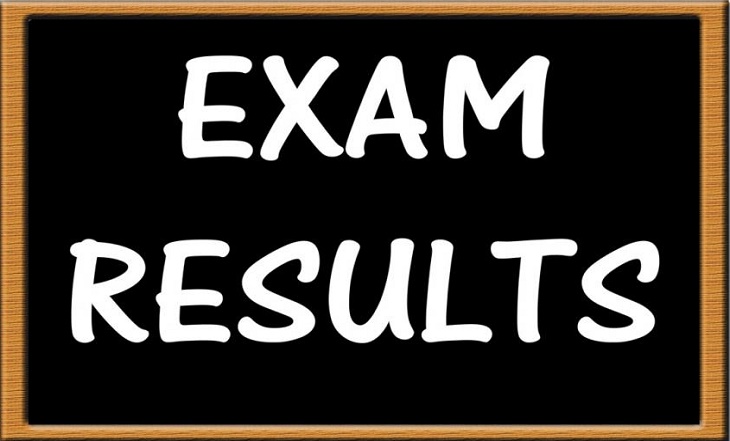
The National Open University Of Nigeria (NOUN) 2023_2 Semester Examination Result is out, Learn How to Check Your Semester Result on Nouonline.net and NOUN Statements of Result on support.nou.edu.ng
The directorate of examination of the National Open University of Nigeria (NOUN) has released the 2023_2 semester examination result for POP & E-exams. This semester’s results are uploaded on the NOUN e-ticketing platform – support.nou.edu.ng and nouonline.net
RECOMMENDED
- How To Calculate NOUN E-Exam and TMA Scores
- How to Activate NOUN Student Email Address
- How to Use NOUN e-Ticketing Platform
How To Check NOUN Examination Result on NOUONLINE.NET
The National Open University of Nigeria (NOUN) has made it convenient for its students to access their semester results online. Checking your results is a straightforward process that can be done from the comfort of your home or any location with internet access. In this guide, we’ll walk you through the step-by-step process of checking your NOUN semester results.
Step 1: Log in to the NOUN Student Portal
To check your semester result, the first step is to log in to the NOUN Student Portal. Open your preferred web browser and visit the official NOUN website (https://www.nouonline.net/). On the homepage, locate the “Student Login” section, and enter your matriculation number and password. If you are a new user, you may need to register and create an account.
Step 2: Navigate to the Results Page
- On the NOUN Students’ Dashboard, Click on tasks
- Click on 2023_2 semester result
- The portal will then display the courses you took during the 2023_2 semester along with the corresponding grades.
How to Check NOUN Result at the Support.nou.edu.ng
Support.nou.edu.ng stands as a valuable resource for NOUN students, offering a centralized platform for result checking, CGPA tracking, and graduation status updates. By leveraging this tool, students can stay actively engaged in their academic journey, promoting a seamless and informed educational experience at the National Open University of Nigeria.
Steps to check results on NOUN SUPPORT PLATFORM:
- Go to https://support.nou.edu.ng/
- Enter your Matric Number or NOUN Students’ Email Address
- Enter the password as default
- Click on Login
- It will prompt the student to change the password for the first time
- The student should enter the current password default and then enter the new desired password
- Click on submit
- Click on the “Result Statement” to view your Statement of Result
Note:- If you already have an account, login and click on RESULT STATEMENT only
1. NOUN Statement of result
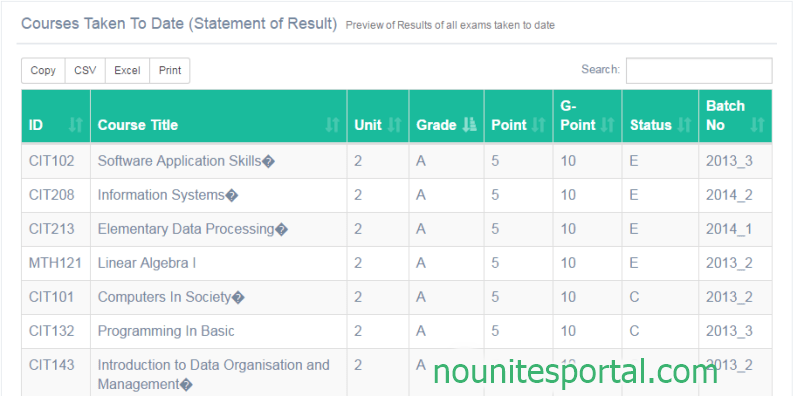 2. Performance timeline
2. Performance timeline
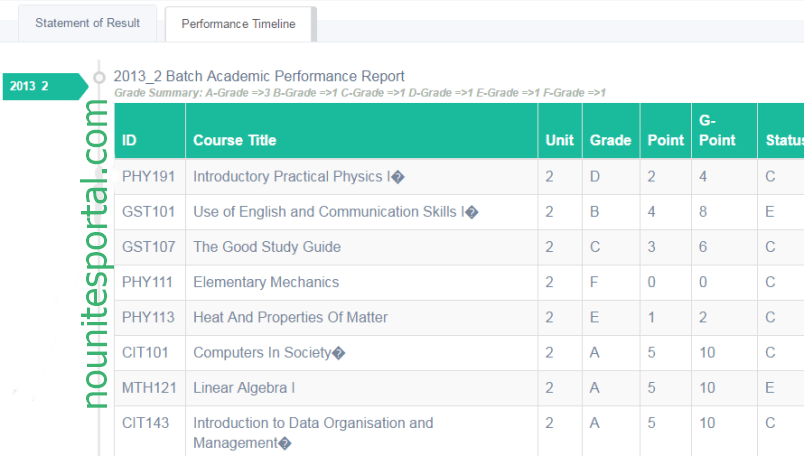
The statement of result shows the preview of all courses and exams taken to date, whereas the performance timeline shows the courses and exams taken in batches and semesters for more clarification.
At the left sidebar indicates the summary of your result grade statistics, that’s A-Grade, B-Grade, C- Grade, D-Grade, E-Grade, and F-Grade.
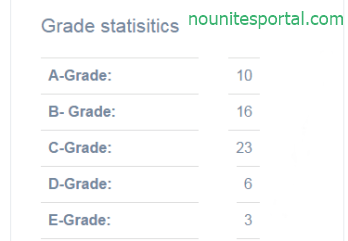
At the top of result grade statistics, you’ll see the summary of courses taken, Minimum credit unit req., Total credit earned (TCE), and outstanding credit.

The Cumulative Grade Pont Average (CGPA) has been calculated automatically, and When the Arrow faced up means upper credit and when it points downward means Lower credit.
How To Save & Download the NOUN Statement of Results
1. From the Noun student result Portal => https://directorateofexaminationsa15.sg-host.com/
2. Choose from the listed options – Copy, CSV, Excel, or Print
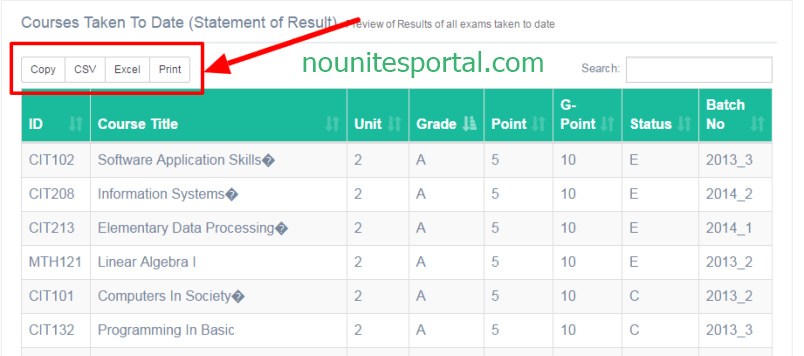
- Copy – the act of duplicating text, data, files, or disks, producing two or more of the same file or segments of data.
- CSV – a comma-separated values file that allows data to be saved in a table-structured format.
- Excel – a spreadsheet that features calculation, graphing tools, pivot tables, and a macro programming language called Visual Basic for Applications.
- Print – to produce the Noun result text, data, and graphics on paper for offline usage.
How it works
- The Copy tool copies all the noun result rows to your clipboard. Now open your saving location and Click Paste (ctrl+v) to save the copied result data.
- The CSV get downloaded automatically upon click and having this file extension .csv. Programs like Notepad, OpenOffice Calc or Google Docs will work well with this type of file.
- The Excel prompt an option to choose a saving location on click, and with the file extension .xlsl (Microsoft Office Excel Worksheet)
- The Print option takes you to the printer setup on a new page, set it up and click the Print button.
How To Save Noun Results Portal as a PDF Type
1. Click on the Print option
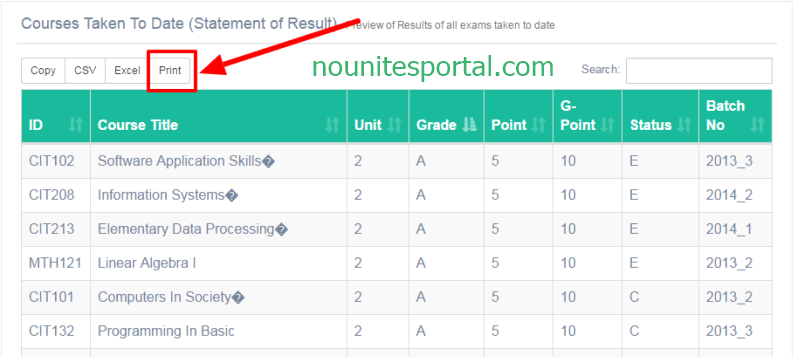
2. On the newly opened page at the Nounsite, from Destination => Click Change… to switch from the default page settings to save page as a PDF (Portable Document Format), best viewed using a pdf reader like Adobe Acrobat.
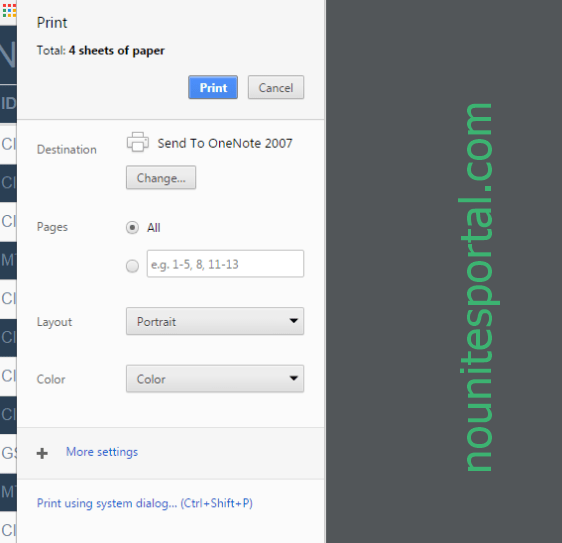
3. Click “Save as PDF”
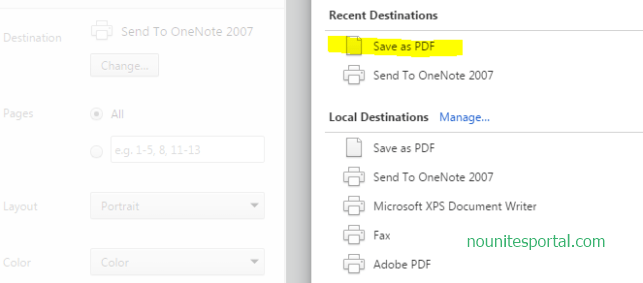
4. And then click “Save”
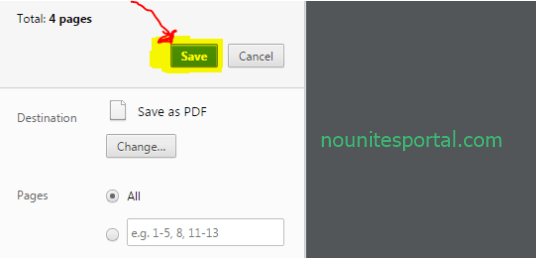
5. Now choose your saving location, Save and enjoy.
YOUR RESULT WILL BE DISPLAYED

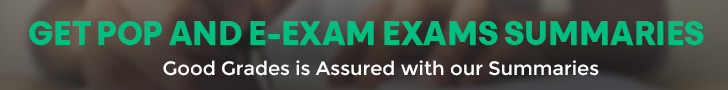
I can locked in my portal
see English o……….what is i can locked in my portal?
…….That’s the essence of going to school in order to learn.If she knew everything, she wouldn’t have spent her money,energy etc going to school. At times, it can be a typographic error
My nane is okon sunday udoh, ( computer science Bsc 300level second semester going to third semester).
pls i have tried the direction give here on how checking result but yet still am not seeing my result not even one why ? and what is the next ……….second semester exam is about to start. pls i mores
secondly i can access my TMAs even after following the step seeing here
You didn’t follow the steps correctly. send us an email
Please how can I access my 100L result now that I’m in 300L. I need to lodge a complain about my 100L Second Semester INCOMPLETE GRADES. I’ll need it for the complain sir.
Please do you have any idea on what to do to rectify INCOMPLETE GRADES when you have sat for the exams and completed your TMAs?
Good day,
Kindly assist with past questions of the following courses
SPEECH WRITING ENG 414
CREATIVE WRITING 111 ENG 416
Please you can send to mail email address babasola.v@gmail.com
Thank you.
Please my result Anatomy result is not included in my result. What should I really do about it.
What happens if you dint see your name on the graduating list? Wait till next year again?
Yes
My name is okoh nkiruka Victoria pls Sir
Help me to change my course code from
ENT 352 and ENT252 To CIT389 this was is a mistake they send to my portal
After my 6month industrial training insist of cit they send Ent
Course code
your request is clear, pls explain better
Hello, how someone can check result without make registration payment on portal.
login, click on your course, then click on view result
Pls sir im done with 400 level with 3.87, i did 6courses got 2 As and 2Bs but i failed a compulsory and an elective course computer science bsc. And iv passed the normal requirement for graduation and even bsc(hons). Mr Gbenga please hope this wouldnt affect my name from entering the graduation list?,thank you.please respond
You must pass all the compulsory course before your before your name can enter graduation list
Pls i register as undergraduate and i’ve not able to print my admission letter it been a week now any advice pls
What is the response you’re getting?
Mrs Elizabeth Ozegbe has not received her result despite repeated write ups for the release of the result she wrote. The course is administrative theory 2-MGS 747. This delay has affecting my promotion. Please, release my result without further delay as I am daily getting frustrated.
please Noun help me release my final result, i finished my Exam since 2017, my name is excluded severally in the graduating student list, i have made efforts to get my result no way. help me. I lost a federal government job because I don’t have Bsc result to show, my life is at the edge of me committing suicide, I have written, called, followed-up, all channels but no answer, I pray this channel work. Nou145693429
easy to access old result
Mr G please how to check previous result?
master gbega good evening….sir i wrote all my course and theae was suppose to be my last semester but to my greatest suprise newly course where introduce which is e exam…..hope its wont stop me from not graduating
newly added courses will not stop your graduation
Please, why does NOUN take graduates requesting for Transcript to be sent to other school of choice for granted even after they know they must have spent several money trying to further their education?
This isn’t fair at all, I have been waiting for months but and yet, nothing. And the deadline has over passed to submit nut NOUN don’t consider their graduands at all. Why are you people frustrating us? And the worst part is they won’t even respond.
chat on whatsapp
Good day sir,
my name olumah owinjima patience a graduate of noun, please I will like a direction on how to apply for a statement of result.
apply in your centre
Please can I change my study center?
yes
Please am an old student I want to see my result.
moseriagatha67@yahoo.com
MSC
Public Health Sciences
Please I have not been able to check my first semester results.help me out.
I have followed the instruction to login as you listed but i keep getting a feedback of invalid credentials
open a ticket