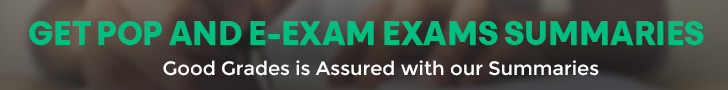How to Apply for NOUN Undergraduate Admission

Are you planning to apply for undergraduate programme at the National Open University of Nigeria (NOUN)? With the recent integration of JAMB for undergraduate applicants, it’s important to follow the steps carefully to ensure a smooth application process. This guide is specifically tailored for undergraduate applicants.
Why Choose NOUN?
NOUN is Nigeria’s leading open and distance learning institution, offering flexible and affordable education to students across the country. With a wide range of programs and study centres nationwide, NOUN provides an excellent opportunity for working professionals, students, and anyone seeking quality education without the constraints of traditional classroom settings.
Does NOUN Undergraduate Programme Require JAMB for Admission?
Yes, until July 2024, the management of the National Open University of Nigeria (NOUN) notified prospective students seeking admission into the university that the Joint Admissions and Matriculation Board (JAMB) registration is now mandatory.
It is important to note that NOUN only requires her students to create a JAMB profile code and complete the registration process. Prospective students are not required to sit for the JAMB examination. This step is primarily to ensure that all students are properly documented within the JAMB system.
Prospective students must register for JAMB with their unique National Identification Number (NIN) via authorized JAMB Registration Centres nationwide. During the registration process, students are required to select the non-regular category (which includes NOUN, Distance Learning, Part-time, and Sandwich programmes) on the JAMB registration platform.
JAMB Registration Process for NOUN Admission
For prospective students seeking admission into the National Open University of Nigeria (NOUN), the JAMB registration process is slightly different from the traditional JAMB UTME registration.
Visit an accredited JAMB registration centre that is close you and inform the JAMB officer that you want to register JAMB for NOUN admission. This process is different from purchasing a JAMB form, as NOUN does not require candidates to sit for the UTME.
Once you have completed the JAMB registration process, proceed to the NOUN admission portal at https://www.nouonline.nou.edu.ng to finalize your admission process.
Note: You are not required to purchase a JAMB FORM.
RECOMMENDED LINK
- NOUN Study Centres and Their Locations
- National Open University Of Nigeria (NOUN) School Fees
- Courses Offered at the National Open University of Nigeria
How to Apply for NOUN Undergraduate Programme On nouonline.nou.edu.ng
Step 1: Apply for Admission
To complete your admission process after you have successfully created your JAMB profile, the next step is to visit the National Open University of Nigeria (NOUN) admission portal at nouonline.nou.edu.ng and follow these steps:
- Goto https://www.nouonline.nou.edu.ng/
- Click on the ‘Admission’ tab.
- Click on ‘Apply for Admission’.
- Click ‘Yes’ if you have checked your credentials against the programme requirements. Otherwise, click ‘No’ to check the requirements.
- Follow the guide in the pop-up box if applicable. Otherwise, close it.
- click on Available Programmes
- Click on Undergraduate
- Enter all required options as applicable.
- Click the ‘Next’ button.
- Click on ‘Details Confirmed’ after reviewing the displayed information.
- Re-confirm payment details, click ‘Yes’, and then click on ‘Make Payment’.
- On the Remita page, confirm the displayed information and click ‘Submit’.
- Select a suitable payment option and click ‘Make Payment’.
- Follow the on-screen prompts at the Remita payment gateway.
- You will be debited, and if there were no interruptions, you will be returned to the NOUN page with further instructions. Take note of all displayed information.
Step 2: Check/Complete Payment for Application Form (If Necessary)
If your payment transaction was incomplete, follow these steps to complete it:
- Click on the ‘Apply for Admission’ icon on the left side of the screen.
- Select or enter all required options.
- Click ‘Submit’.
- Click ‘Details Confirmed’ after reviewing the displayed information.
- Re-confirm payment details, click ‘Yes’, and then click ‘Make Payment’.
- On the Remita page, confirm the displayed information and click ‘Submit’.
- Select the appropriate payment option and click ‘Make Payment’.
- Follow the prompts on the screen at the Remita payment gateway.
- You will be debited, and if there were no interruptions, you will be returned to the NOUN page. Follow the instructions and note the displayed information.
Step 3: Log in to Your Application Form
- Click on ‘Home’.
- Click on ‘Admission’.
- Click ‘Return to Application Form’.
- Enter your application form number and password.
- Click the ‘Login’ button.
- Follow the on-screen prompts to continue your application.
Step 4: Fill/Edit the Application Form
- Complete each section of the application form sequentially; skipping sections is not allowed.
- Ensure that your passport photograph clearly shows your head, front baseline of the neck, and both ears.
- To delete any uploaded credentials (only possible if all sections are completed):
- Click ‘Preview Form’ (if not already on the preview page).
- Scroll to the ‘Academic History’ section.
- Click on the ‘Edit’ icon.
- Click on the button for the credential.
- Click ‘Delete’ and confirm your action.
- To edit any section of your form from the preview page:
- Click on the corresponding ‘Edit’ icon.
- Make the necessary adjustments.
- Click ‘Next’ to save changes and move to the next section.
Step 5: Submit Your Application Form
- Log in to the application form as described in Step 3.
- Complete all sections (1 – 6) of the form.
- Click ‘Submit’ at the bottom right of the preview page.
- Read the message on the screen carefully and respond accordingly.
- Follow the on-screen guides to finalize the submission.
Step 6: Visit Your Study Centre for Screening
Once your application has been successfully submitted, visit your chosen NOUN study centre for screening. Ensure you bring along all necessary documents for verification.
Frequently Asked Questions About NOUN Undergraduate Admission
What are the documents needed for NOUN undergraduate admission?
To apply for NOUN undergraduate admission, you need the following documents:
– O’Level result(s) (WAEC, NECO, NABTEB, or equivalent)
– Birth certificate or age declaration
– Passport photograph
– Valid means of identification (National ID)
– JAMB registration slip
Is NOUN accredited by NUC?
Yes, the National Open University of Nigeria (NOUN) is fully accredited by the National Universities Commission (NUC). It is recognized as a legitimate institution offering quality education through open and distance learning (ODL).
Can I apply for NOUN without WAEC?
No, you must have an O’Level result (WAEC, NECO, NABTEB, or equivalent) with at least five credits, including English Language and Mathematics
How much is NOUN application fee for undergraduate?
The NOUN undergraduate application fee is ₦5,000 (Five Thousand Naira Only). This payment is made through the NOUN admission portal via Remita.
How long does NOUN admission take?
How long does NOUN admission take?
Admission into NOUN is instant! Once you successfully complete filling out the admission form and make the required payment, you can immediately print your admission letter from the portal. There is no waiting period, as NOUN operates an open admission system.
Does NOUN accept second-choice candidates?
No, NOUN does not require JAMB, so the concept of first or second choice does not apply. Applicants can apply directly through the NOUN admission portal without selecting NOUN as a first or second choice in JAMB.
What is the age limit for NOUN undergraduate admission?
There is no strict age limit for NOUN undergraduate admission. The university operates an open and flexible admission policy, making it suitable for students of all ages.
Does NOUN offer full-time or part-time studies?
NOUN operates a flexible open and distance learning (ODL) system, which allows students to study at their own pace. There is no distinction between full-time and part-time studies.
Where can I collect my NOUN admission letter?
You can print your NOUN admission letter directly from the admission portal after successfully completing your application.
Will NYSC mobilize me if I graduate from NOUN?
No, NYSC does not mobilize NOUN graduates for the one-year compulsory service. Instead, all NOUN graduates, regardless of age, are issued an NYSC Exemption Letter upon completing their programme.
Does NOUN conduct post-UTME screening?
No, NOUN does not conduct post-UTME exams. Admission is based on meeting the O’Level requirements.
Can I defer my admission at NOUN?
Yes, students who have gained admission but cannot resume immediately can defer their admission to a later session.
How do I know if my NOUN admission is successful?
Once you complete your application, you can log in to the NOUN portal to check your admission status and print your admission letter.
What are the courses to be offered?
NOUN offers a diverse range of courses across various disciplines. Prospective students can explore the available courses by visiting the NOUN courses page.
How long does a NOUN programme take?
The duration of programmes at NOUN varies depending on the specific course of study. Generally, Undergraduate programmes: Typically last between 4 to 5 years.
How much is a course material?
NOUN course materials are free of charge once you have successfully registered for your courses and exams. You can also download the materials online from the NOUN e-courseware portal.