How To Submit SIWES Records On NOUN Mylearningspace
Submission of NOUN SIWES Records

The National Open University of Nigeria (NOUN) requires all students to participate in the Students Industrial Work Experience Scheme (SIWES). SIWES is a mandatory 6 months industrial training program that allows students to gain practical experience in their chosen field of study.
To complete the SIWES requirement, students must submit their SIWES record to Mylearningspace. The SIWES record includes information about the student’s SIWES placement, such as the organization they were placed with, the duration of their placement, and the tasks they performed.
RECOMMENDED
- List Of NOUN IT/SIWES Courses From The Faculties And Their Codes
- NOUN IT/SIWES Procedures
- How To Write NOUN IT/SIWES Report
- How To Pay For NOUN IT/SIWES Logbook
- Helpful Tips For IT Defence
This guide will show you how to submit your SIWES record on NOUN Mylearningspace
The steps below are the guidelines you should follow to submit your SIWES record
- Go to http://mylearningspace.nouedu2.net
- Click of Add My SIWES Record
- Log in with your Mylearningspace login username (matric number) and password (Learn how to login to myleraningspace and reset your password click here
- Click on Add SIWES Record
- Complete the “Personal Details” section
- Click on the SIWES Details and complete the section
- Save your submission
- Click on the “Request for Placement Form-002” to view and download your placement form.
- Scroll down to the bottom of the page and click on the Download & Print link to download the form
- Click of the Placement Acceptance Form-003; download and print as above.
After your Placement Acceptance Form-003 has been signed by the SIWES organization, carry out the following steps.
- Go to http://mylearningspace.nouedu2.net
- Go to Add My SIWES Record
- Log in with your MyNOUNLearning Space login name (matric number) and password
- Click on View and Edit SIWES Record and click on your matriculation number
- Select Edit at the top of the page
- Click on the Log Books & Forms tab
- Click on Choose File button by Upload Signed Acceptance Form-003 to browse and select the signed acceptance form
- Click on Upload
- Click on Save
At the end of the SIWES also upload your technical report.
Watch Demonstration Video:

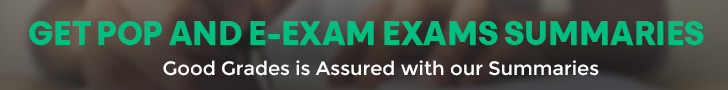
Plz I have an issue with my IT submission. Already filled all details and submitted but they said I should change the company information because it’s not related to my course. Plz how do I Edit the information I submitted before?