NOUN GUIDES
How to Upload Passport on NOUONLINE Portal

Download NOUN E-exam Past Questions and answers
In this post, i will show you step by step guide on how to upload your picture to National Open University Of Nigeria (NOUN) Nouonline Portal. It’s very important to upload your picture on your portal.
STEPS TO UPLOAD PASSPORT TO NOUN PORTAL
- Take a passport-size picture with a plain (white/light) background
- Scan / copy the picture to your hard drive or other storage medium
- Make sure the photo is in JPG or PNG format
- Name the picture using your matric number, for example, NOU179546789.jpg or NOU179546789.png
- Goto http://nouonlin.net
- Log in to your portal
- Click on ‘Upload your photo’
- Navigate your system/phone to choose the photo file from where you store it
- Click Upload
Your picture should upload successfully, If you’re having any difficulties please drop your message in the comment box, we will assist you.
SEE ALSO
How To Calculate NOUN Examination And TMA Scores (E-Exam And POP)

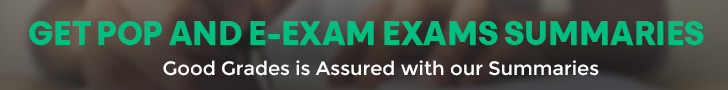
This is very helpful.
Thanks NounitesPortal
Please I’m trying to upload my passport but not successful. I assist me. I edited the photo’s name I put my matric number.
Send me a mail
I am having the same problem, i rename the picture to my matric number. but i get an error that Try again!
The filename is too long!
Sorry, your file was not uploaded.
if the image extension is .jpeg, rename it to .jpg and try again
pls must i have a picture in my system before uploading or the picture wil be send to my profile from the noun portal
you must have a pic.
I uploaded my picture in the passport uploading page and it successfully uploaded, but when I go to my main portal page the picture doesn’t show there.
don’t worry
it will reflect
Suffering same
I have a picture alresdy but I want to change it. How can I change it?
im getting a message back that file already exist when i try to upload. pls what do i do
i’m getting a message that file already exist, pls help me out
I uploaded and it said successful but nothing is showing. I tried uploading again and it says picture already exists
I’m also getting sorry, the file already exist
I uploaded n it said succesful, but nothing is showing. I tried uploading again n it says file already exist. Help me out pls
Log out and re -login
i have already have photo on it, but i want to change it please help me out….what should i do please sir.
Go to your study centre ICT office and change it
Pls help me I tried to upload my pix am getting the respond of ur file is too large
Resize your photo by editing it
I have already uploaded my pix but it appears very small…..please how can i change it.
goto your study centre(ICT OFFICE) and do the changes
Pls which bank will I pay my money to cos I went to first bank today dey rejet it and said DAT it is not going pls help me cos d portal will soon close nw and I want to register my exam
Try Sky Bank or First City Monument Bank
Tnks pls av register my exam now I did not see my TMA i
f I click on your course I did not even see tutor marked assignment on the drop menu bar pls wot happen
TMA have not start for this semester
Pls how will I b getting answer to my tma
Thanks but I av done all these and still couldn’t upload. All I get as reply is ur photo file name doesn’t match ur matric number, same matric number I used to register my courses and do other things.
Send me a mail
Good day, please am trying to upload my picture in my portal and it keeps displaying file already exist. What do I do please?
it means the picture has been uploaded
Good morning. Pls help me out. hv been trying to upload my passport but it saying Sorry, file already exists.
Try again!
The filename does NOT match your matric number.
The filename is too short!
Sorry, your file was not uploaded.
I want to change my passport, the one I uploaded was a mistake , I tried changing but not working out . please help
Goto Your study centre and meet the ICT
i uploaded a wrong picture. how do i change it. my ict tried but did not work out
send mail to noumis
i have been tying to use my phone oto upload pics in my portal but it is not responding
I am having difficulty in uploading my picture so as to commence my registration
What are the difficulties you’re having?
i have uploaded my photo but its still showing me Student needs to upload a most recent photo!… please help me
the error has been corrected
You uploaded a photo that’s very old and your face looks like a younger person or maybe you laughed in the picture or it had assorted colour background
I am having the same problem with Salisu. After uploading, it still keep saying student must upload the most recent photo. pls help! I can’t even register for exam because of the photo. I’m a new student.
What is the maximum size for the picture
Good evening, please have been trying to upload my photo on my portal but it’s not going through. Have edited it several ways and still telling me photo does not match you matric number. Is it possible it’s because am using my phone, must I go to business center in oder to upload it. Please how can I go about it. Thanks.
The lady that registered me made a mistake by putting in my sisters photo instead of mine
Been trying to change it ever since all to no avail
Please help me out
I can’t upload my photo and I have been trying since, I followed the instructions and still saying try again. Pls help me
i have tried severally to upload the picture. 1, says name too long. I change the extension to jpg . says file already exist./
2. does that mean the picture has been updated ? if yes, its not reflecting as my new passport photo..
Any way around this ?
If you don’t mind going to the center closest to you and see the ICT personnel, it would be a good idea.
passport not uploading after payment on the portal no improvement after insert the remita number required
Good evening sir . Please I have been trying to upload my picture and it keeps telling me try again. Pls what I do
please i cant upload my passport photograph for my student portal, please can someone help me out
rename the picture to your matric number and try again
They keep telling me that the photo does not match my matric number
rename the photo to your matric number