How To Print NOUN Student ID Card

NOUN Student ID Card Printing Procedures
1. Go To the Nouonline portal website > www.nouonline.net
2. Click on “Student Login.” Enter your student portal login information – Matric number, password and Click Submit
3. On the school portal student profile page, Click on Upload your photo (after Home and before Courses)
4. Click on Choose File to Select the photo (Student id card) for upload from your computer/smartphone.
Note: Photo name MUST be your matric number in the form nouxxxxxxxxx.jpg or nouxxxxxxxxx.png
5. Then Click the Submit button to upload the photo.
6. Now, Go back to the Nouonline portal student profile page. At the Portal Menu, Click on Registration
7. From Registration => click on Your ID Card in the drop-down menu.
8. In the next opened page, Click on Preview ID Card
9. Finally, Click on Print Card to have your student ID Card ready.
Remember to adjust the size of the ID Card in the printer settings before printing.

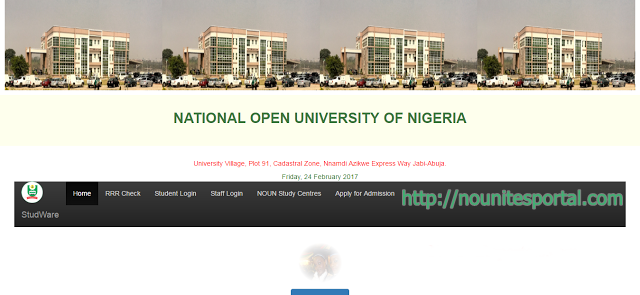
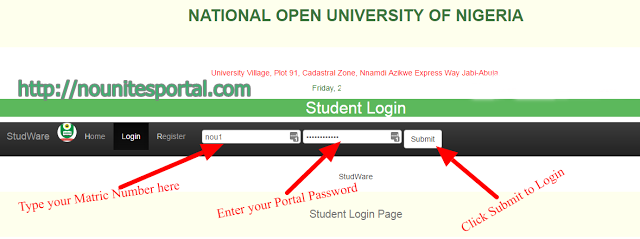
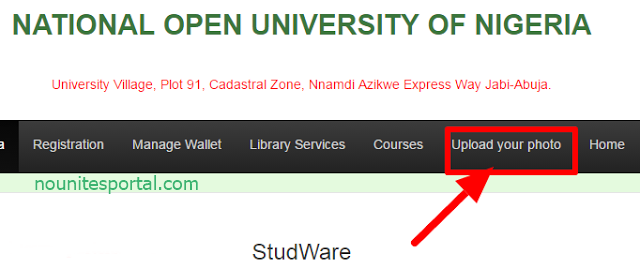
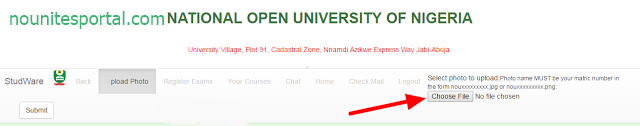
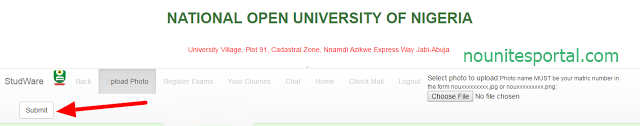
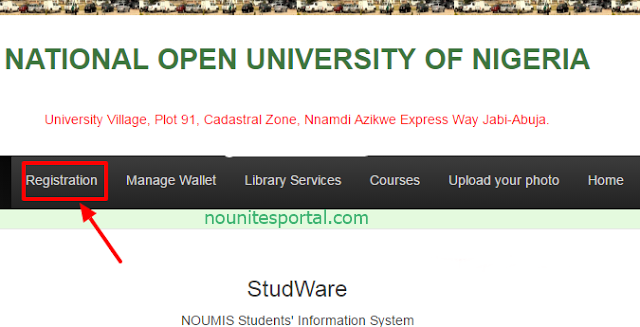
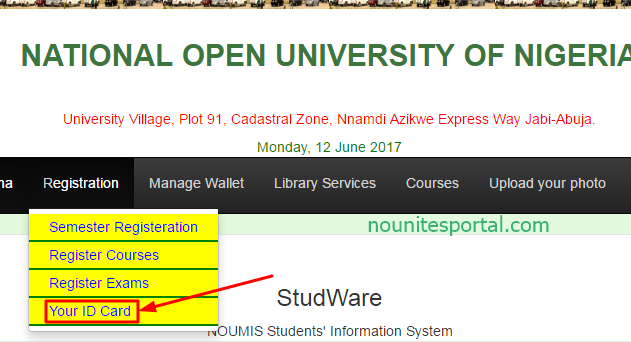
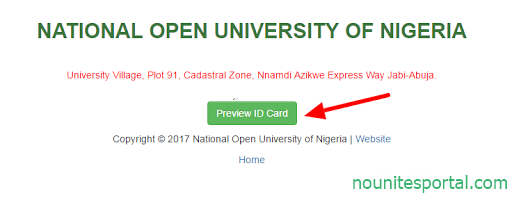
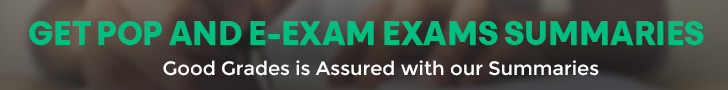
Good day,
I have followed the steps to print my ID card, I can’t seem to do it. My uploaded picture is on my page, however, it does not go beyond “Your ID card”.
Please help.
Thank you
goto cafe
Guys I need help
Uploaded my pic but it didn’t show on my page
After uploading i saw the message “The file Nou17…png has been uploaded”
What should I do?
Hello, from the above explanation as regards printing of ID Card, I tried all I can but didn’t work out. I uploaded my passport but could not display, I click on student login/registration, but didn’t see any print ID Card, my passport is not even displaying and if I tried to upload another one it will reject and display the result of the existing one. Please what will I do?
kindly click on the registery and you will see it
Pls how much is the school ID card
it is free, print it from your portal.