NOUN Undergraduate Virtual Exams Timetable For 2020_1 Semester
The Directorate of Examinations and Assessments (DEA) of the National Open University of Nigeria (NOUN) has released the 2020_1 semester virtual examination timetable for undergraduate [100 level – 400 level] students in the following Faculty/Department: Faculty of Art, Faculty of Education, Faculty of agric science, Faculty of health science, Faculty of social science, Faculty of Management Science, Scinces and LAW.
NOUN faculty of Science and LAW virtual examination will start on the 20th July to 24th July 2020. NOTE:- Virtual exams registration for 2020_1 semester have closed.
Click on the download button below to download Virtual Exams Timetable for students in Faculty of Science and LAW
DOWNLOAD
Problems You Might Encounter During The Virtual Exam And Solutions
1. Quiet environment: This is a very big issue which has been putting lots of students in trouble, remember the software uses your microphone, this means that any sound… I mean ANY SOUND at all goes straight to management, the software captures literally every sound around… Be it loud or soft. Now having said this, it doesn’t mean you should go to a burial ground at midnight to take your exams, I have read and found many posts saying any sound at all puts you in trouble, that’s not correct!! Yes, I wrote my exams in a quiet environment but trust me there were still noises coming from my neighbor’s compound, noises of people talking though they weren’t close to where I was taking the exam, there were also noises of dogs barking, noises of people shouting, noises from car horns, noises from generators and much more. The most important thing to watch out for is a quiet place, a 75 to 80% quietness will do. And when suddenly there is any noise from outside your area while taking your exam, don’t look away or panic, just continue your exams.
2. Phones: This is another problem with students. The software detects live phones, I mean phones with active internet or network, if your phone is close to you, make sure it’s on airplane mode or you switch it off. It doesn’t matter if it’s a Nokia torchlight phone, android or iPhone, as long as it’s a mobile phone, the system automatically detects it, and that could lead to you being booked for exam misconduct. So it’s not advisable to use your mobile Hotspot for an internet connection. Get a MiFi, modem, or any other type of internet connection you can get.
3. Camera: This is also one of the reasons some students are being booked for exam misconduct. The software uses your camera to watch you, your face as a whole, your eye movements, and your body movements. Do not look away for any reason. Even if mosquito bite you for leg, shake leg make the mosquito fly comot jeje, if you try to bend down to kill the mosquito, na sorry be your name oo. You must stay focused.
4. Your internet connection: You need a very strong connection but at some points, your network might be slow, the system will prompt you if your internet is slow, please don’t try to stand up to change the direction of your MiFi or modem, just sit and wait for some seconds it will be back if it doesn’t and you see an error message like page couldn’t load… don’t refresh, just click back and it will take you back to your exam page, then you can continue.
5. Sharing of your screen: Now read this slowly and calmly! Screen sharing is used to monitor all that goes on, on your system during the exam, any attempt to open any tab, document or any other activities on your system will lead to you being booked for exam misconduct. Secondly, before you start any exam, make sure you are sharing your screen, I repeat, before you start attempting your questions make sure you are sharing your screen, if peradventure you can access your exam without your screen being shared please don’t attempt it, log out, close the browser, reopen it and log in, then make sure your screen is shared before you start. While I was about to take one of my courses, I noticed the mettl page was not active, my screen wasn’t shared but I could take the exam, if I had done that I would have received a mail from the management claiming I blocked my camera/screen. So please take note of this.
NOUN faculty of management science virtual examination will start on the 14th July to 17th July 2020. Kindly note that virtual exams registration for faculty of management science will close on the 11th of July 2020, interested students can apply here https://dea.nou.edu.ng/node/70827
Click on the download button below to download Virtual Exams Timetable for students in Faculty of management science
DOWNLOAD
NOUN faculty of social science virtual examination will start on the 3rd of July to 9th of July 2020. Kindly note that virtual exams registration for faculty of social science will close on the 1st of July 2020.
Click on the download button below to download Virtual Exams Timetable for students in Faculty of Social Science
DOWNLOADNOUN Undergraduate Virtual examination for the above faculty/Department will start on Monday, June 22, 2020, and ends on Friday, June 26, 2020.
RECOMMENDED LINKS
NOUN UNDERGRADUATE VIRTUAL EXAM TIMETABLE FOR 2020_1 SEMESTER
Click on the download button below to download NOUN 2020_1 Semester Undergraduate Virtual Exams Timetable for students in Faculty of Art, Faculty of Education, Faculty of agric science and Faculty of health science.
NOTE
Virtual examination registration has closed for the following department/faculty
Arts
Education
Agriculture
Health Science.
Virtual examination registration is still open for the following department/faculty
FACULTY OF Social Sciences
FACULTY OF Management Sciences
FACULTY OF Sciences and Law
NOUN Virtual examination registration link:- https://dea.nou.edu.ng/node/70827
PREVIEW OF NOUN UNDERGRADUATE VIRTUAL EXAMINATION TIMETABLE
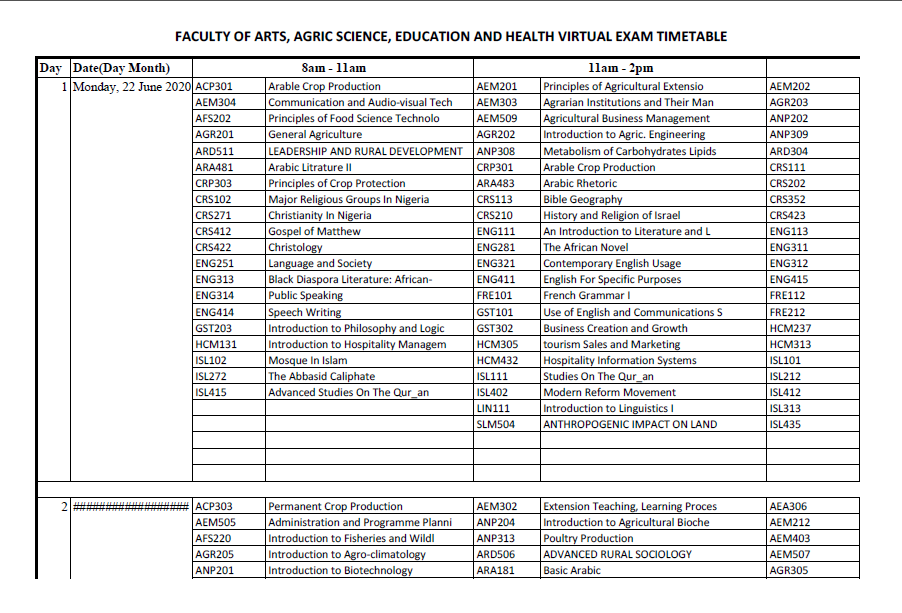

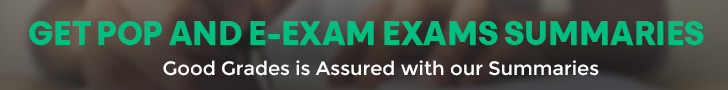
Please I have not register the virtual examination pls and I am to write tomorrow pls help me out
what department are you?
Good evening sir/ma
Four of the courses I registered for E-Exams are not reflecting on the timetable.
Faculty of Management Science
They are
Principles of Economics II (ECO122)
Mathematics For Management Sciences (MTH106)
Ive not gotten my timetable and faculty of science is starting exam on monday 20th of july please help me out. I registered for virtual exam
I am applying for 2020/2021 admission as a fresher into the faculty of social science to study economics but my questions are:
1. Where would i write my pen on paper exams, Abuja or
Lagos?
2. Is the school calendar for 2020/2021 out?
1. NOUN has centres all over Nigeria. choose any centre that is close to you.
you will write exam at the centre you choose
2. No