NOUN GUIDESANNOUNCEMENTNOUN ADMISSIONNOUN REGISTRATIONTMA PAST QUESTIONSTUTORIAL
10 Things You Need To Know About The Latest Update On TMA 2018
10 Things You Need To Know About The Latest Update On TMA 2018

Since the release of update of NOUN TMA since yesterday, as expected, there have been different interpretations of the news. Some right, some wrong, some inadequate. Here at EDUSPORTAL, it is our responsibility to make it easier for you to understand and prepare for the challenges ahead. Therefore, this is a well-detailed and easy-to-understand article about issues bordering on the NOUN TMA, made in bulleting to ease reading.
NEW PROCEDURES:- How To Submit NOUN TMA
1. NOUN TMA will remain 3 (TMA 1-3)
2. Unlike before, you can’t print TMA anymore.
3. TMA will look more like E-exam: One question on a screen.
4. There will be 10 questions per TMA (e.g TMA 1 is 10 questions)
5. Still, on that, there will be timeline or period for each TMA and must be done within it period (e.g TMA 1, between June 5th and June 21st)
6. A failure to do TMA translates to a failure in that course.
7. Like before, you can’t see a TMA once submitted.
8. Except you had submitted, you can go to a previous number before submission of a TMA. E.g, you are doing TMA 1 of CSS121 and you are in number 6, you can go back to number 2.
9. You can move ahead to another number if you do not know the answer to a particular number. E.g, you are in number 4 of ECO121 and do not know the answer, you can proceed to number 5.
10. A TMA will only have a timeline or period but not going to be time in minutes or hours. The implication is that you can open a TMA now, close it and come back to it later as long as it is within its timeline. E.g, you open TMA 1 of ECO121 at 9 am on June 5th. You can close it and come back to reopen it at 9 pm on that same day or any other day within the timeline of TMA 1, only that the arrangement might have been changed as before.
To cap it all, the changes are for the improvement of the assessment and raise the standard of learning in NOUN.
We wish all Nounites the best in their academic pursuit.
If you have any questions or contribution please use the comment box
Thanks.
2018 NOUN TMA UPDATES
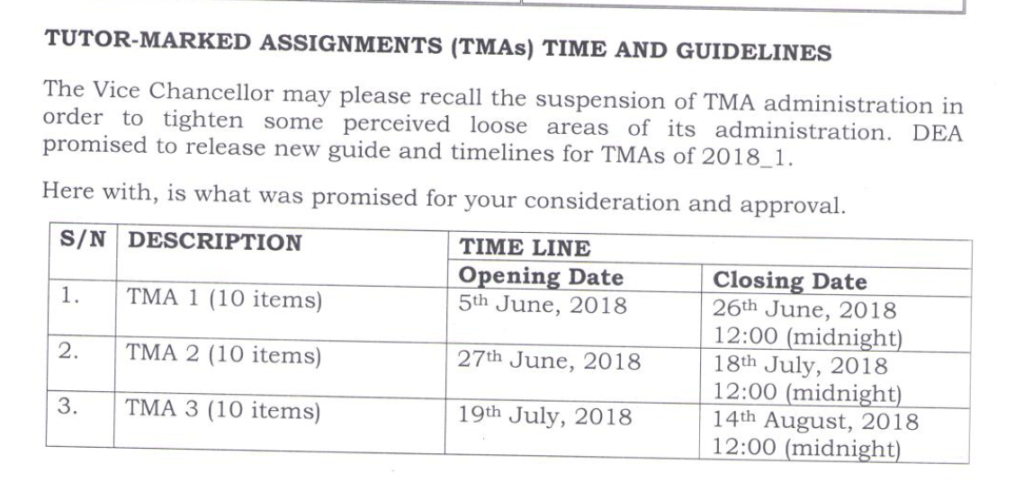
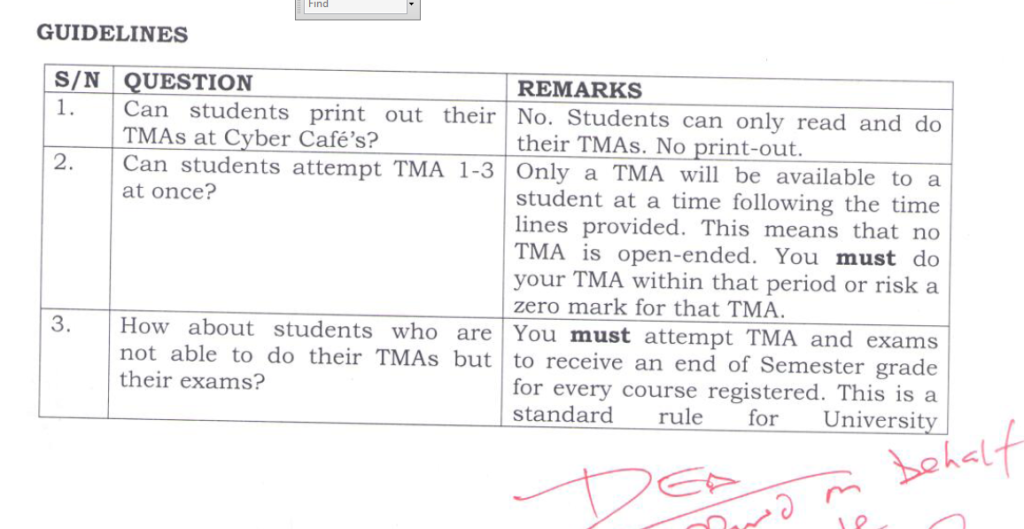
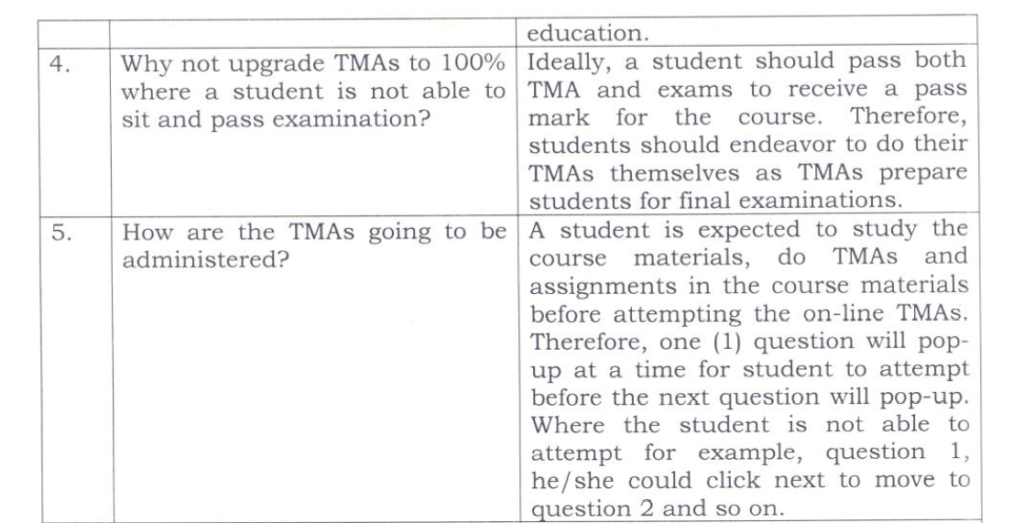
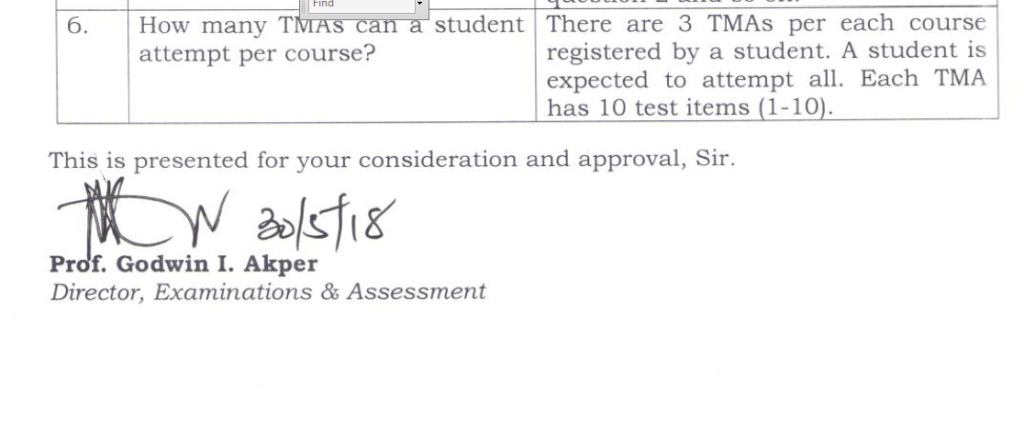

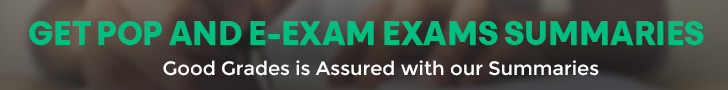
What happened if the internet network goes off or the system shutdown on the process? As one can’t go back to previous number. Eg I’m in number six and the internet network goes off, if I login again and the questions rearranged , am I starting from number seven or I’m to start afresh?
You will start afresh
That is not true, you start from where you stopped.
You fact no 8 is also incorrect as you are not allowed to view the next questions unless you submit the one at hand
Please will Tma affect our exams, I mean when the Tma date is change will it affect exams
Nope, It won’t affect our exams.
POP will start in July 2018
Is it possible for me to do the with phone like before?
Yes. . .
i need noupass question like 3000
I submitted my project since and it was taken to Lagos last 2 months, so can I fill online graduation form despite the result not appear in my portal
good day sir, im a returning student but ever since i registered some courses on the new portal,i cant see all my old results anymore, pls help
I need past question 4 early childhood education 100 level first semester. Are they available?
Yea. .. Download NOUN E-exam Past Questions and answers HERE
Please, i am having a challenge here. I logged in to start submitting mt TMAs but in 6 out of my 8 courses i saw “TMA not yet ready”. What does this means, is it that they are still going to release them or when are they going to release them?
Please i need an urgent response to this. Thanks very much.
If any of your course shows TMA NOT YET READY It means they have not upload the TMA.
They would upload it before the closing date.
good morning sir, I want to apply for noun in July /August 2018 admission and I need help about how to apply and how to know when form is out.
This is a guide on How To Apply For National Open University Of Nigeria (NOUN) Admission Step By Step Guide
You can Join our FACEBOOK GROUP for latest Update
I registered my courses and examinations bt I didn’t see my TMA in my portal. Pls. Help
How To Access Your TMA
Step 1. Log in to http://www.nouonline.net
Step 2. Click your courses and then select your courses
Step 3. Under semester select first semester 2018 irrespective of your current level or semester, because according to NOUN academic calendar, we are in second semester 2018.
Step 4. Still select first semester 2018 then click proceed… wait for a moment to display.
Step 5. Click view exams to access TMA
Step 6. Click take TMA, any course that its TMA is available will display …
I am a student of faculty of management science studying BSc Accounting level two, sir I need pass question paper for e-exams of STT 205 : Statistics for management sciences. thanks for your usual cooperation and anticipation.
https://nounitesportal.com/download-past-question/download-noun-e-exam-past-questions-answers/
am afraid the current TMA for 400 level student cannot prepare them for exam rather divert their attention. the TMA’s questions are not set from the course materials. Eg CIT412
how can i get the score of previous TMA that i didn’t write down?
No way, it’s gone.
MORNING.
WHEN WILL THIS SEMESTER TMA BE OUT?
No date yet, but very soon.
when is the TMA starting date?
TMA have started
When project result will be released, I checked my portal but it was not reflected while the project was taken to our faculty since April that is about 7 months now, please answers are needed on this regard,
Please is there a tendency that tma will be opened again this semester?
Please you guys should reopen tma1
I registered for a single course this 2019/semester, but i cant do my TMA1 its telling me that TMA1 is not yet ready for PCR831, and what bothers me is that we have 16 days left to submit TMA1, please i need your candid advise… Thank you
Exercise patient and keep checking, they’ll still upload the TMA