Procedure On How To Take GST TMA (GST 105, 107, 707, 807) – Step By Step Guide
Procedure On How To Take GST TMA (GST 105, 107, 707, 807) - Step By Step Guide

NEW PROCEDURES:- How To Submit TMA in 2023_2 Semester
The National Open University Of Nigeria (NOUN) has removed all the GST Courses from student portal (nouonline.net) and moved it to https://elearn.nou.edu.ng/
All students are directed to take their GST’s TMA on https://elearn.nou.edu.ng/
INTRODUCTION TO GST PLATFORM CEAGSLEARN
Through this platform, you will be able to access all the general study course material and all the instructional video on GST courses, take your TMAs, and receive online facilitation.
There are two types of online facilitation:
– Asynchronous
– Synchronous
How to logon to GST Platform(CEAGSLEARN)
Step 1: visit https://elearn.nou.edu.ng/ [this is where you will get all your course materials, learning videos and take TMA]
Step 2: At the top right, Click on “Log in” and input your login details
NOTE: If you are logging in for the first time, the username is your matric number, while the password is also your Matric number. Also, the login box is case sensitive. So make sure you type all your details in small letters e.g “nou12345678”
Step 3: You’ll be prompted to change your password immediately after logging in.
Now fill the box as follows:
– Current password– type your matric number there e.g “nou12345678”
– New Password: input the new password you want to use [It must be at least 8 characters]
– New Password: input the new password you want to use again
Now, click on “SAVE CHANGES”
Step 4: You should get a notification saying “Password has been changed” So click on “CONTINUE” and you will be taken to your courses page. You will be able to see the courses you registered for
Step 5: Click on any of the courses
Step 6: From the list of options displayed on the screen, click on “ANNOUNCEMENTS” to view the latest announcement
Uploading Your Passport
To be able to identify your course mates, it is recommended to upload your passport, follow these procedures:
Step 1: Login to your dashboard
Step 2: At the top right, click on “PROFILE”
Step 3: click on “EDIT PROFILE”
Step 4: Scroll down and click on “Users Picture”
Step 5: Click on “ADD”
Step 6: Click on “UPLOAD A FILE” and select the specific photo you want to upload
Step 7: Click on “Open” and click on “UPLOAD” after that
Accessing Your Course Guide
It is very crucial to read the course guide for each course you registered for.. it is going to tell you all that is required to pass that course, so to access that follow these procedures:
Step 1: Login to your dashboard
Step 2: Click on that particular course
Step 3: Click on “COURSE GUIDE”
That’s all
Accessing The Discussion Forum
If there is any course with discussion forum and you’ll like to contribute to the conversation, follow these procedures:
Step 1: Login to your dashboard
Step 2: Click on that particular course
Step 3: Click on “DISCUSSION FORUM”
Step 4: Click on the topic below it and on the new page scroll down and click on “Reply” and make your contribution. At the end, your facilitator is going to give you directions on what you need to do.
PLEASE NOTE: If you are able to make 75% participation in this online process, you will be able to earn 10 marks out of the total 30 marks you have for Tutor-Marked Assignments.
Also, unless you have covered Module 1 and Module 2, you won’t be able to take Tutor-Marked Assignments.

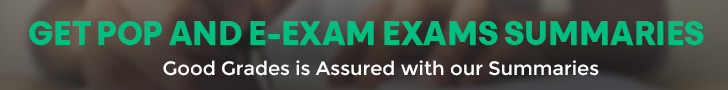
How can I have access to my gst Tma 2, having done the Tma 1. Thanks
Follow the same procedure you used to solve TMA 1
My username is disturbing me
How, What is the issue?
Pls how can I access the second semester GST portal for 200L
https://edusportal.com/noun-guides/how-to-take-noun-gst-tma/
i have just 70% , how do i get d remaining 5%?
answer the questionnaire and participate in discussion forum
Gbenga pls how can i get to u. Gimme ur number
Gimme ur number pls Mr gbenga
I registered after October 1 2018. Please can i know when my login details will be uploaded so as to login and do my TMAs?
Best regards,
All matric number has been uploaded. . .
Please_ how can I attend to my gst 201tma is like the old procedure on tma is not working anymore.
Follow this guide https://nounitesportal.com/noun-guides/steps-for-working-with-gst-tma-portal-noun-learning-space/
Please can’t login on my GST TMA
Please follow the instructions on the post
Please I have not done Tma at all can as it what do I do I can only see the course gst 107 Please help me these is my last paper
Please follow the procedure stated in the above article
Step for writing TMA
please can i still reset my password after being forgotten?
yes, Click on forgotten password and enter your email.
Please I can’t see a tma 3 on my dashboard for any of my gst courses, or is just tma 1 and 2 ?
Questionnaire serve as GST
Pls I’m having issues with my user name and password if u can help me out
What is the problem?
I still cannot get assess to my tma 2 because of my password. Sir pls assist me
That the password is not correct
Plz my gst107 and 101 tma are not opening
Pls follow the procedures stated in the above article
Please I can’t access GST 202 tma 2, I have gone through the procedures but it is not opening. Help please.
Check all the boxes in front of each module, instructional video, and discussion forum
Pls sir l can’t see all my Get courses in my dashboard, l don’t know what to do. Time is not by my side
Which of the GST are you taking?
Please how do I get my “instructional videos pages” and “discussion forums” completed? And how can I have my “meet your facilitators” and “online discussion” marked completed? Please help.
I have watched the videos, contributed in discussion forum, yet they show not completed
Tick the small boxes in front of them
PLS, i hv done all that but still finding it difficult to login. saying ;’invalid password’.
goto your centre and complain
Pls help me out I cant login it kept saying invalid matric number after following all procedures, Pls and the email I used is not functioning wat can I do ,tmas is closed waiting for them to reopened
Hello there,
We would like to plead with the management to extend exams registration for just one day please. It will be nice to even have late registration charges. I have registered all my courses but couldn’t do exam registration because of financial challenges.
Know I have the money but exam registration has closed already.
Please consider this.
Regards
Good afternoon Sir, please i am a new student. Trying to do my GST707 TMA. I tired to login following the procedures given above but got the message:”Invalid username or password. Please try again.” Please what should i do?
Thanks.
please i cannot find the log in at the right corner
please how do i go about my business plan writing. I don’t know where to start from.
I have done GST 301 and I passed it. Am I free from doing GST 302 and hope it won’t affect me if I don’t.
GST301/302 are same
Please I enter the wrong password in my gst TMA I can’t be able to reach the site again,Is telling me unrecognized username or password. Please what can I do. I can’t remember the password
goto your study centre and reset your password
Pls I need help on tma
check here https://edusportal.com/download-noun-tma-solution/
Please, I’m a new student I have done some of my tma but I can’t access my gsts tma
Pls follow this guide https://edusportal.com/tma-past-questions/steps-for-working-with-gst-tma-portal-noun-learning-space/
Please I can’t log in to my gst portal, is writing invalid username and password
send mail to mylearningspace
Have reached the point l should tap go to online courses, l was logged into the online learning management system. But issue here is that my dashboard consist of only : site home, calendar, private files . THERE is NO: MY COURSES in the dash board. And every other thing on tha wall is blank . sir l don’t know what to do
The course have been uploaded
pls check again
Please am new student, I have been able to done my first tma gst 103,707&edu706, hope is not too late, please I don’t want to carry it over
it’s not late
my marks were not up to 75 percent for gst 107..
will I be able to assess it in exam?
yes
Hi have not been able to open my gst, this is the website have been using ceagslearn but am not getting the right procedure
please someone should me with my GST 105, Please
Pls I can not be able to open my dashboard for gst tma
what is the response you’re getting?
GOOD EVENING,PLEASE WHAT CAN I DO,I WANTED TO LOG INTO THE SITE FOR GST BUT IT IS SHOWING CAS AND OTHER USERS AND IT KEEP SAYING YOU ARE NOT LOG IN
Good morning!
Please 2 of my GST courses aint showing on my e-learning space which makes it impossible for me to access my TMA.. The courses are GST 103 and GST 105.
I am a 100l student in the department of Financial studies (Accounting).
What can I do to solve this issue?
Thanks
If I click on online course(my course)instead of it to lead to my dashboard, it shows me another log in , which I try again to log in but telling me invalid log in. So I can not be able to log in
I have followed the procedures but still can’t be logged in to access my GST TMA. please what else can I do sir?
E-learning make it impossible for me to access my TMA for get 103
I don’t known what is happening, my dashboard is now open but my GST 703 is not there, is just bring out two course out of course
hello!
Please my GST course aint showing on my e-learning space which makes it impossible for me to access my TMA.. The course is GST 202 .
HOW TO SEND A DM ON TWITTER FOR GST COMPLAIN
1. Follow @DlcmsNoun
2. Click on @DlcmsNoun
3. Locate the icon shaped like an envelope (✉️)
3. Type your request/complaints and click send